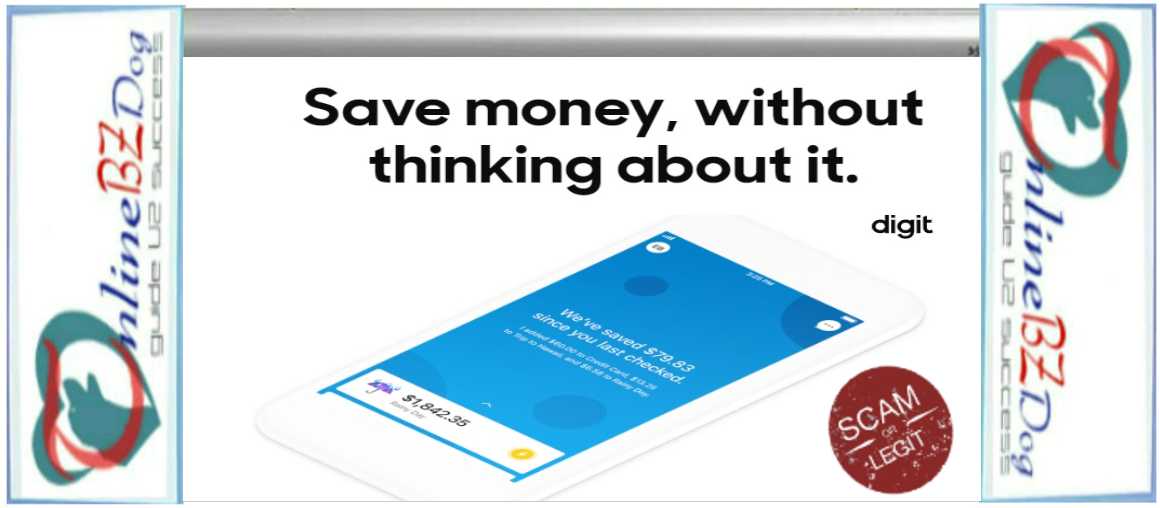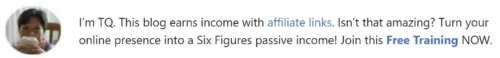I must admit that I do not like the idea of allowing apps to access my financial accounts. I just don’t feel safe about it.
When I heard people allow the Digit app to automatically withdraw money from their accounts, I hesitate.
Before I grant an app permission to access my financial accounts, I must know two things:
- Is Digit safe?
- Is Digit legit?
So, I decided to research the Digit app.
I am writing this Digit app review to give you the reasons that I have decided not to install and use the Digit app.
I am telling you, it’s not worth it.
You are losing money, not making money, with the Digit app.
Tired Of Scams And Pyramid Schemes?
Your Work From Home Opportunity!
Digit App Review Summary
|
Name: Digit Business Type: Financial App Investment: $5 Per Month Recent Reviews: |
|
NO FACE-2-FACE SALE – NO RECRUIT – JUST PASSIVE INCOME
CHECK OUT THIS #1 HOME-BASED BUSINESS
What Is Digit App?
The Digit is a mobile app that allows people to save money passively.
The app uses an AI algorithm to analyze your income and spending habits to determine the amount you can afford to save every day. Digit then automatically transfers the funds from your checking account to your Digit account.
Digit was launched in 2014 by Ethan Bloch. The app was popular with lazy savers because it allows them to save money easily and effortlessly.
Digit promotes itself as a personal finance app that will help you quickly and easily get results and reach your saving goal.
However, the $5 monthly subscription fee becomes an unnecessary expense. It prevents you from reaching your saving goal.
It makes no sense spending $5 to save $14. Doesn’t this sound ridiculous?
Unlock the door to financial freedom with the
#1 home-based business opportunity!
Discover a way to earn over $100K a year from the comfort of your own home.
Don’t wait, click now to start your journey to success.
How Does Digit App Work?
Digit is a set-it-and-forget-it system to save you a small amount of money automatically.
The Digit app works by analyzing your income and spending habits to estimate how much money you can afford to save every day.
The app then transfers a small amount from your linked checking account to your Digit account.
The automatic saving occurs 2 to 3 times each week with the average saving amount of $2 to $14.
Your money is deposited in a Digit FDIC-insured account with no minimum requirement, and you can withdraw the cash at any time.
One thing you must understand is that you will not get rich using the Digit app. This app helps non-savers to start saving money.
How To Use Digit App?
The first step to using the Digit app is creating an account. You can visit the Digit website to sign up.
Another way to start using Digit is by downloading the Digit app to your smart devices. You can download the iOS version from Apple Store or an Android version from Google Play.
You must link your checking account to your Digit account for the saving app to work. To link the two accounts, you are required to provide your bank login information to Digit.
Digit automatically tracks your bank’s daily balance and expenses to determine when and how much to save.
You can use the Digit app to control the amount of saving by setting up goals.
You create a saving goal by tapping on the “Try adding a personal goal” tab in the Digit app.
You have the option to select the Digit’s suggested goals or create your own.
Once you choose a goal, you can add a description or emoji for reference. You can adjust the saving amount and when to save.
After setting the goal, you are done, set-it-and-forget-it. Digit will automatically start setting money aside for your goal.
To review and make adjustments to your saving goals, you can access the Recent Activity after opening the Digit app. You will see how much Digit has saved for you since the last time you checked.
Is Digit App Free?
Digit app is not free. Digit does offer a 30-day free trial. After the free trial expires, your checking account will be charged a fee of $5 per month.
The monthly subscription fee begins automatically unless you canceled or close the Digit account before the 30-day free trial end.
Since Digit pays a 0.10% saving bonus every three months, this allows you to recover a small portion of the monthly fee.
To generate $15 saving bonuses to cover the fee for three months, your Digit saving account average balance must be at least $15,000.
Digit App Overdraft Protection
Digit app offers overdraft protection to all members.
The app should not withdraw money out of your checking account unless you can afford to save.
Additionally, you can turn on the Overdraft Prevention setting to protect from overdrafts.
Overdraft Prevention works by allowing you to set the checking account minimum balance. Digit will transfer money back to your account if it notices the balance falls below the minimum amount.
The overdraft prevention feature not only prevents Digit from over-drafting your checking account, but it also protects you from incurring overdraft fees from overspending.
According to Digit, on average, members incur two fewer overdraft fees per year after joining Digit.
However, mistakes do happen. If you locate any overdraft fee caused by the app, Digit will automatically refund the overdraft fee to your checking account.
How To Cancel Digit App?
You can cancel or close your Digit account at any time, with no further obligation.
The Digit app cancellation process is simple. You can cancel online or using the app.
To cancel online, you visit the Digit website, log into your account, and cancel your subscription.
To close the account through the Digit app, you simply open the app and tap Manage Account in your profile settings to cancel Digit.
Before you cancel your Digit app, here are a few things you need to know:
- Deleting the Digit app from your phone does not close your account or unlink your bank account.
- Make sure to transfer the money from your Digit account back to your checking account before unlinking the accounts.
- You must cancel the Digit app at least 3 business days before the monthly billing cycle to avoid the $5 fee.
Digit will retain your contact information for up to 30-days after closing the account. If you want to use Digit, you can log back in to reactivate your account.
How Does Digit Make Money?
In 2016, Forbes asked Digit executives “how it planned to make money in the long run?”
The company offered this answer. “To be totally candid, that’s something we still need to figure out.”
Right now, we know Digit makes money two ways:
- Digit shares the interest earned on the money in your savings account. The company pays you a small savings bonus based on the money in your account.
- Digit charges a $5 monthly subscription fee to use the Digit app.
As you can see, it costs you more money to save with the Digit app.
As a few of our readers pointed out, this means you must keep $15,000 in your Digit account just to pay the fee.
If you have $15,000, you might want to look at investing in a CD or mutual funds. You will earn a lot more than investing with Digit.
Is Digit App Legit?
Digit is a legit and good app for lazy-savers that want to get into the habit of saving.
If you have hard time-saving money, you can use the Digit app to get started. You can set-it-and-forget-it. Digit will automatically find ways to help you save.
Once you have learned how to save, you better off without Digit.
As a successful Online Business Reviewer, I have evaluated hundreds of online money-making opportunities to expose scams.
I can tell you even though the Digit app is legit, but it costs too much money to save a few dollars.
You need to carefully weigh the $5 monthly fee vs. the app services to determine if the saving is worth it.
Sure, you are not going to get rich with Digit. But This is the first step to start saving.
Is Digit App Safe?
This is the most popular question about the Digit app.
When you must provide your bank account login information, you need to know Digit is safe.
We know Digit is safe and secure based on the following information:
- The Digit app uses 256-bit encryption to connect and transfer your banking information.
- The app doesn’t store your bank login information.
- Your money in the Digit account is FDIC insured up to $250,000. No matter what happens, your money is safe.
Digit is safe to use.
If you are comfortable deposit money into a bank, there’s nothing to worry about Digit. You receive the same protection as you would with the bank.
Is Digit App Worth It?
I do not use Digit not because it is unsafe or not legit. It has to do with the monthly fee.
It’s too expensive to save with Digit. It is not worth it for me.
It makes no sense to incur an expense to save a few dollars.
There is no financial benefit of using the Digit App, except easy to save. This not the way to achieve financial freedom.
When you invest money, it must generate more money.
For example, I invest less than $300 to start my online business. This business can generate a six-figure income. This is how you achieve financial freedom.
I understand you are here to read the Digit app review to learn how much you can make a month with this app.
Listen, it makes no sense to waste money with the Digit app.
If you want to learn how to generate passive income, you should take a few minutes to investigate my lucrative online passive income system.
I recommend you read the following discussions to discover the right way for you to generate passive income from home:
You can use This #1 Home Business Opportunity to create a full-time passive income. You can work from the comfort of your own home and on a laptop, with no commute and no boss. You work whenever you want and where you like.
I invite you to read What I Do Every Day To Make Money At Home Online. Let me show you the real system of generating passive income.
I hope this Digit App review answers your question, is Digit App a scam?
Until next time.
Please share your Digit App experience below.